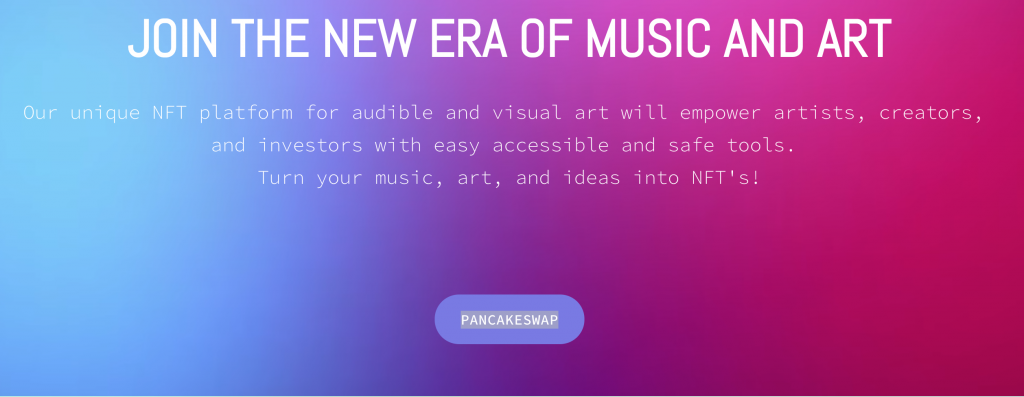Get some BNB SmartChain tokens
To buy anything on pancakeswap, you need to have BNB SmartChain tokens (aka SmartChain). The easiest way to get them is to first buy BNB tokens on BinanceUS, then transfer it to you TrustWallet. If you’re not in US, you can probably buy BNB tokens directly from Trust Wallet but the fees are high.
Also note that Binance has a lock period for withdrawal, so you may need to wait few days before you can transfer BNB to your Trust Wallet.
Once you get BNB in your Trust Wallet, swap them for Smart Chain Token by clicking on your BNB balance, then on “More” (that is “…” on the right next to Copy), and then “Swap To Smart Chain”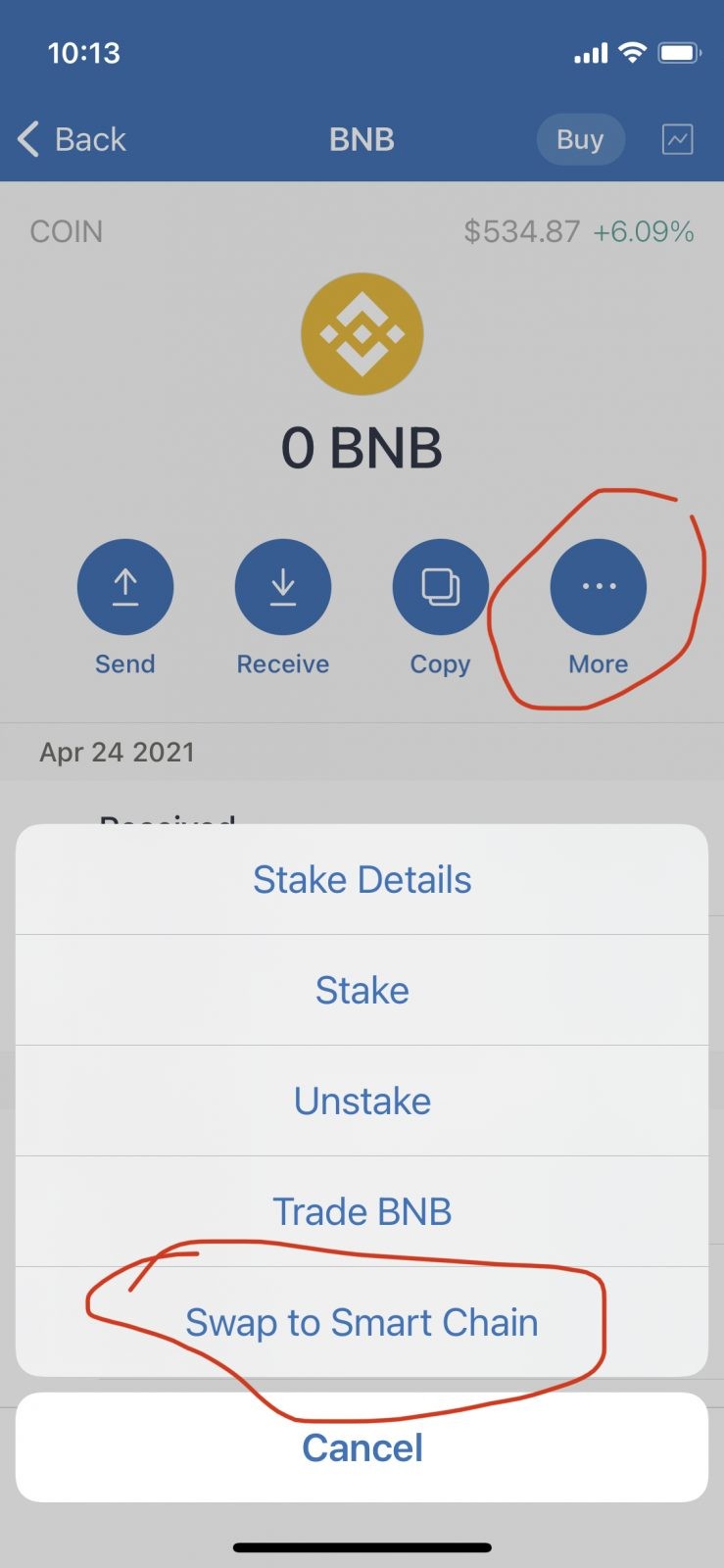
Maybe, there are ways to get SmartChain tokens directly w/o getting BNB first and then swapping, but I’m not sure.
Change Blockchain to Smart Chain
Your Trust Wallet could be on Ethereum blockchain (or some other chain). You need to change it to Smart Chain before using PancakeSwap.
Simply click on a chain icon in a top left corner and switch to Smart Chain.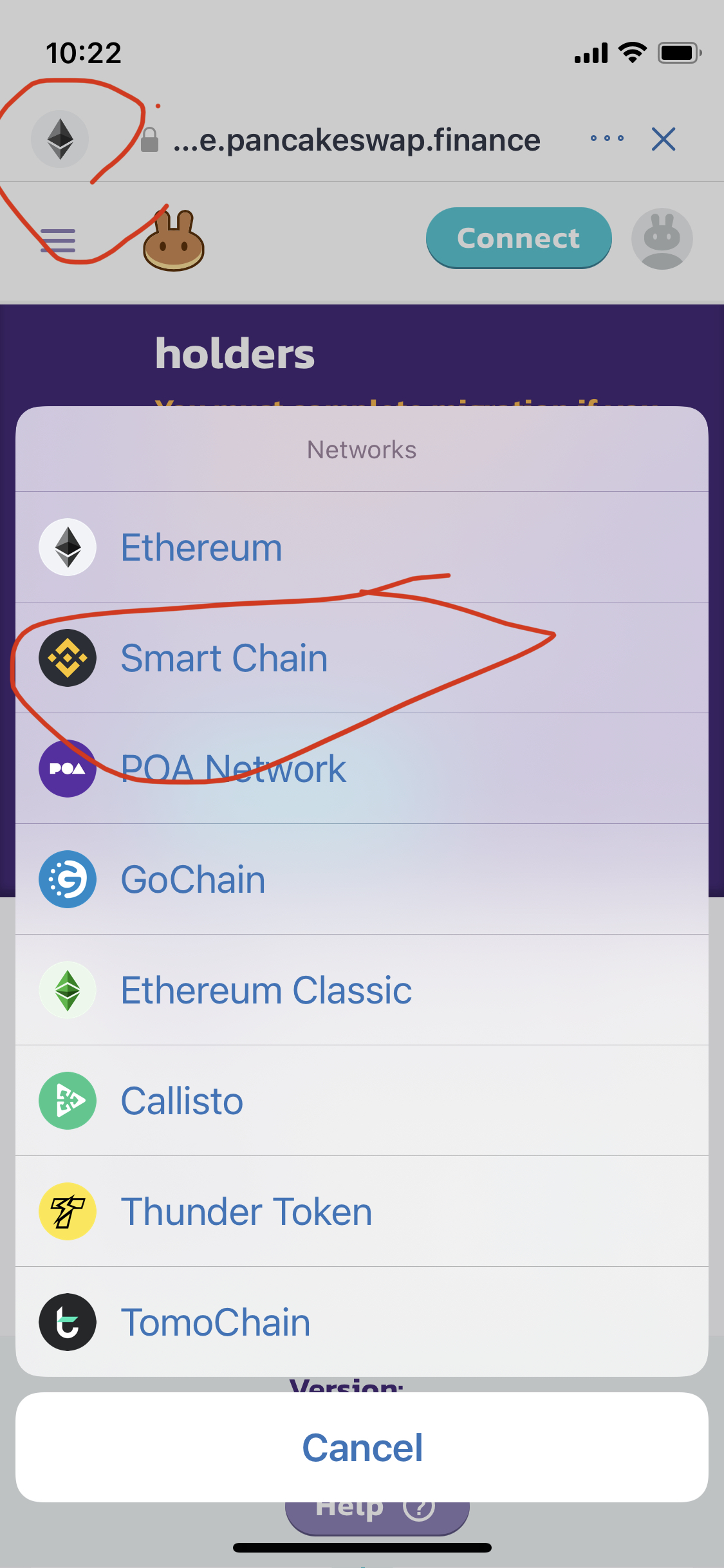
Buy NFTART tokens
In your Trust Wallet, go to “Browser” tap and paste this address
https://v1exchange.pancakeswap.finance/#/swap?inputCurrency=0xf7844cb890f4c339c497aeab599abdc3c874b67a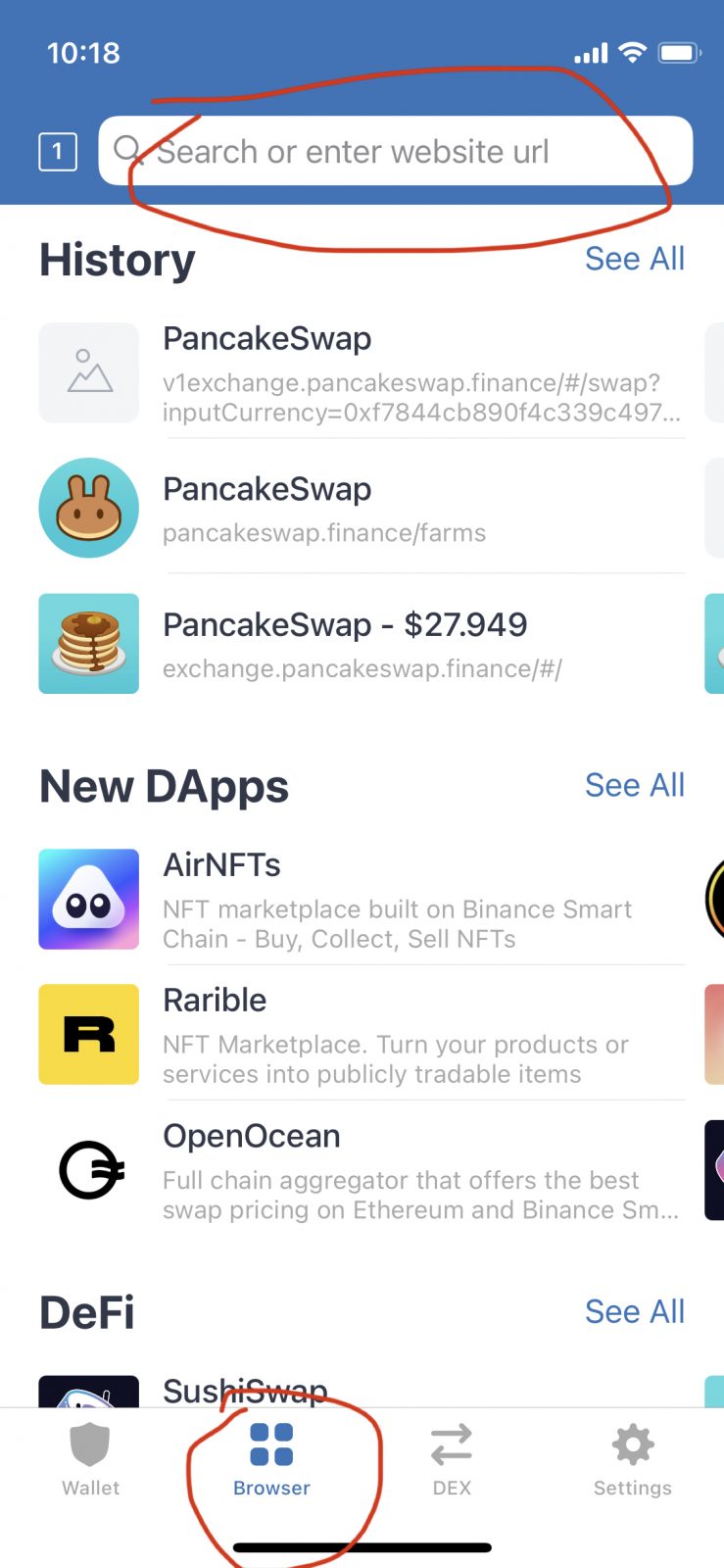
Note: If you do not have “Browser” button in Trust Wallet, you need to go to your main browser and type “trust://browser_enable”.
This will enable the button.
You will be asked to connect to your wallet and also accept the warning. 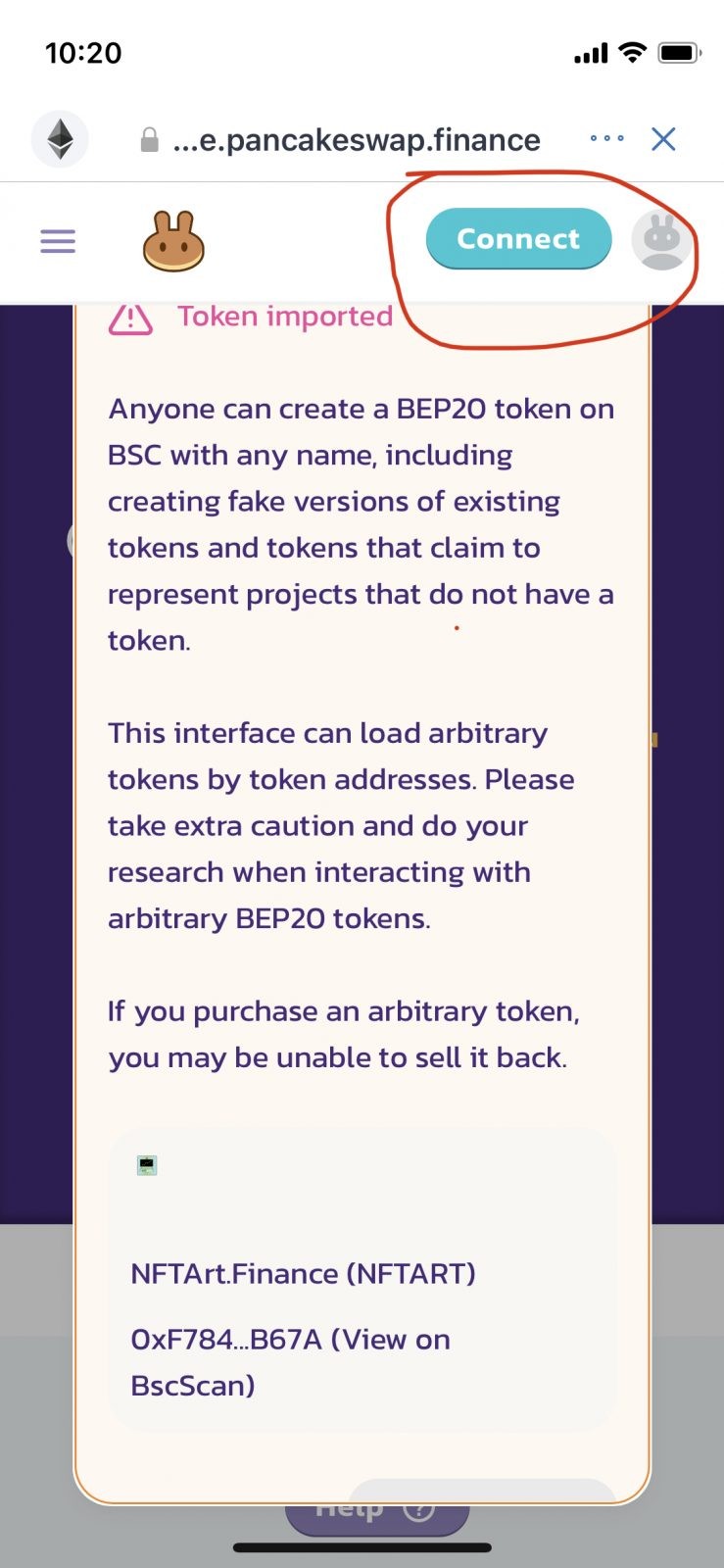
After that you can select how much you want to buy and then click “Swap”. 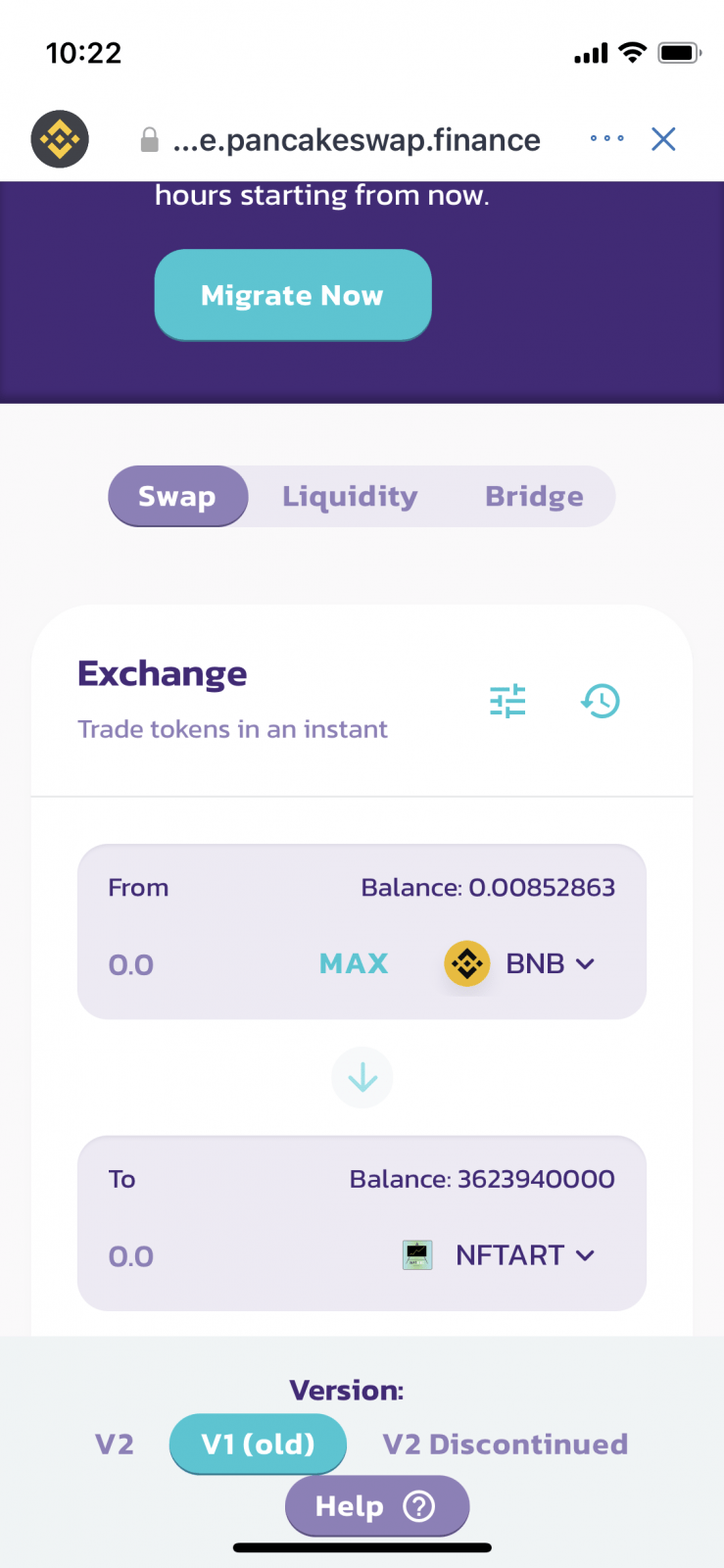
You’re done.
Alternatively, you can go to pancakeswap.finance and copy NFT-ART contract address 0xf7844cb890f4c339c497aeab599abdc3c874b67a into “To” box,
and then swap. 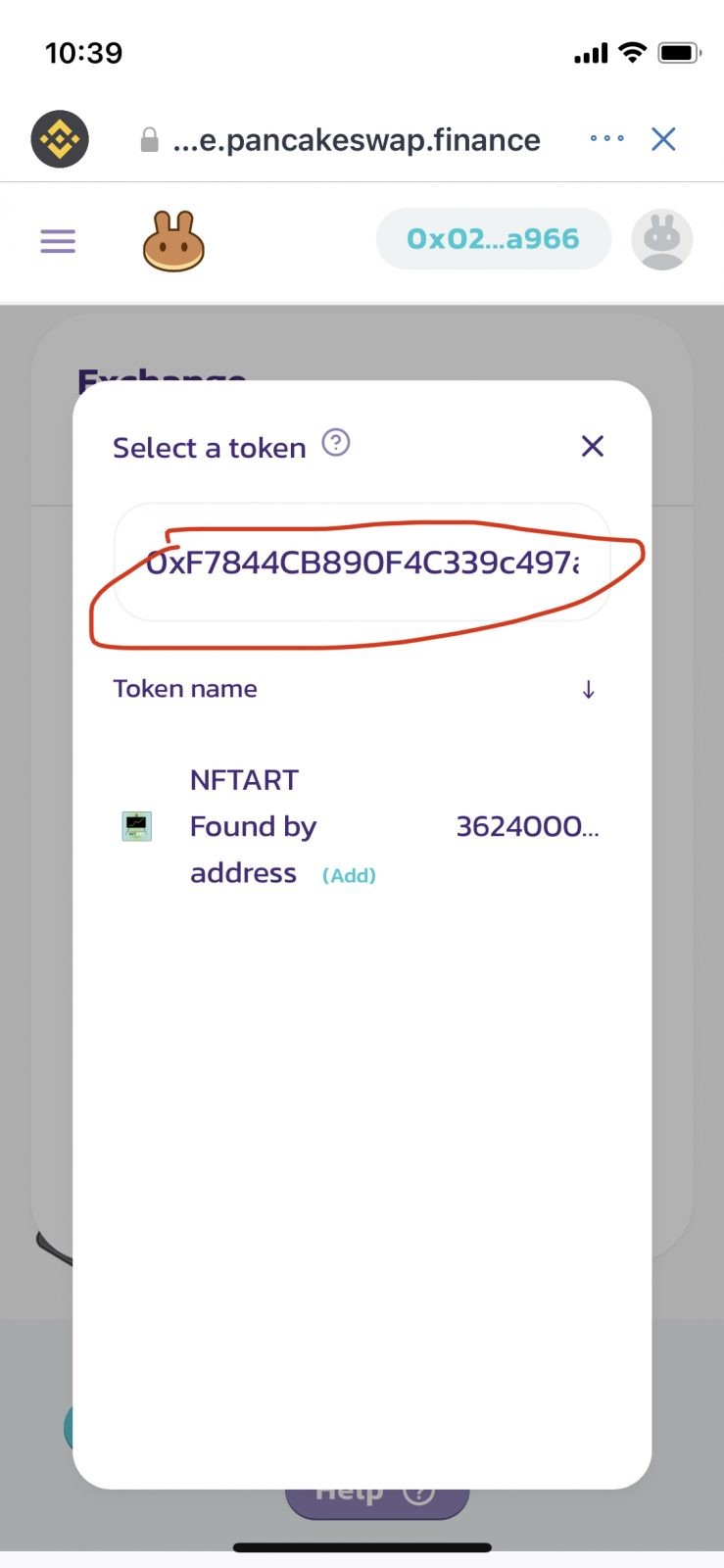
You can also go to https://www.nft-art.finance/ and click on “PANCAKESWAP” button: